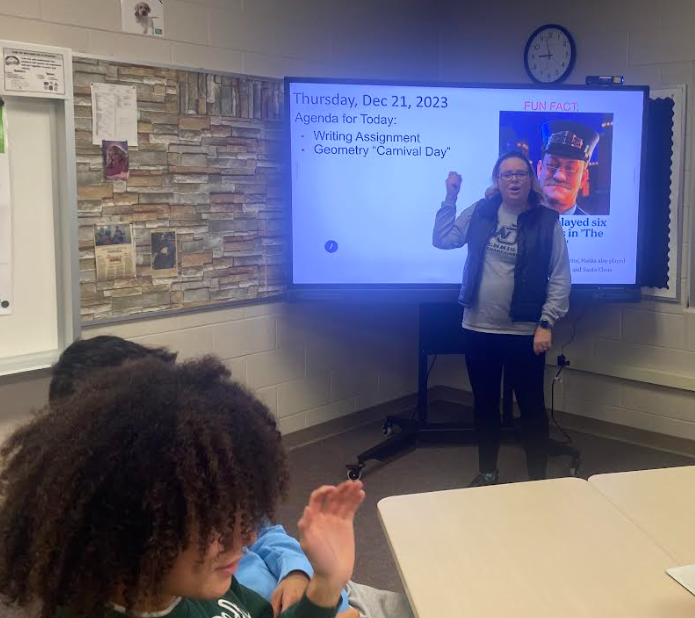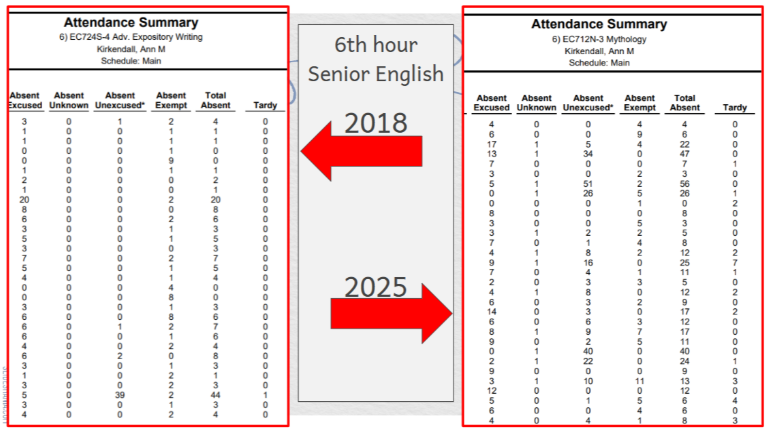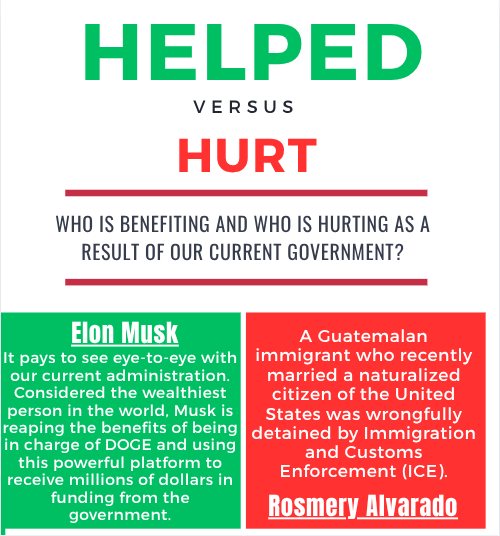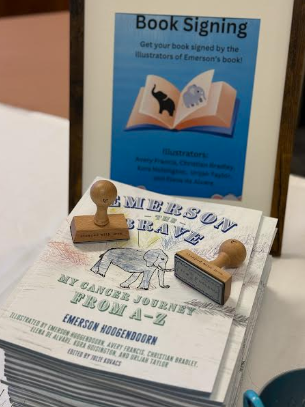Jr. Kenzie Solis walks to AP Psych and is ready to learn. It’s a lot easier for her to read and understand the content Instructor Larry DeLeon is teaching that day.
With the projector, it’s harder for Kenzie to read the board, but with the larger smartboard, the screen is clear and easy to read. The new smart boards here at WO make learning easier and more engaging.
Technology is pivotal in shaping the learning experiences of students across the world. Here at WO, smartboards are the front of the technology experience.
Instructor Gwen Hoenke applied to be part of the pilot program and was accepted shortly after. When teachers are accepted into the program for the BenQ boards, they are required to attend a three-hour training session to learn all the features.
As with any new piece of technology, there is always a learning curve, “I would say it took me a week or two of using the board to discover the key features I use every day in class,” Hoenke said. West Ottawa is the first district in the U.S. to receive these new versions of the BenQ boards, so it is a learning curve for everyone.
On Monday, December 4, students walked into some classes not being able to access the smartboards. AP Psychology and PALS teacher Larry DeLeon said to his third-hour AP Psych class that there was an update and after it was updated it wasn’t able to turn on. Principal Kristine Jernigan said, “I do not know why they stopped working last week, but I do know that the company was really attentive and out here to fix them right away.”
Thankfully, WO is still in the testing stage and teachers can resort back to projectors. At some point, the projectors will be removed and the boards will be the only option.
When Jr. Shaun Gabbert thinks of learning, smartboards aren’t the first thing that comes to mind. Switching from the projectors after sixteen years, Gabbert thinks that the smartboards don’t change his way of learning. They are bright, hard to focus on, new, and hard to adjust to. The projectors were just fine and effectively accomplished the same task. They did their job without complaints from students and teachers.
Jr. Annemarie Vargas complains that History teacher Brian Taylor’s smartboard is always glitching and freezing, which wastes valuable class time spent trying to figure it out. Soph. Addison Birkholz agrees with Gabbert and Vargas on the student views of smartboards. “I’m trying to focus in fourth-hour chemistry class when Mr. Townsend keeps clearing the board before I can write the notes. With the whiteboard, I got a few extra seconds from the time it takes to erase the board.”
Even though there are some downsides in the students’ eyes, smartboards are very useful in classroom settings. AP Chemistry teacher Nate Townsend uses his smartboard to show how he solves equations and uses the screencast feature to teach from his slideshows.
Instructor Laurel Soto responded, “Switching tabs on the BenQ boards may be difficult, but it’s more engaging for my students and we can implicate more educational games.” Soto sees the positive, as does Hoenke. As a Spanish 2 and Spanish 4 teacher, Hoenke utilizes her BenQ board every day. “My favorite thing about the board is probably the ability to easily split my screen and mark up documents with a variety of colors.” The smartboard is much easier and more convenient for teachers to use in their day-to-day lessons.
Not every teacher was given the chance to get a board; Educator Loretta Vaara was sad that she was not included in the trial period. She applied for the trial period when it was offered back at the beginning of the year but sadly was not picked. Vaara does most of her teaching on the whiteboard in the front of her classroom and was interested to see if having the BenQ boards would change that. “All the colleagues I have spoken to like the BenQ board, I think that’s the name, which makes me wish I was able to practice on it now.”
Unlike most teachers here at WO, educator Jeremy Heavilin isn’t thrilled by the new BenQ boards. Heavilin clearly showed no interest in receiving a smartboard, “I will let my colleagues figure out the best practices at this time and once things are worked out and they are implemented in the classrooms it will be more likely to have a seamless integration into the learning environment.”
The BenQ boards provide cool options and features such as a larger screen, better screen quality, and a great sound system, but students so far are unimpressed.