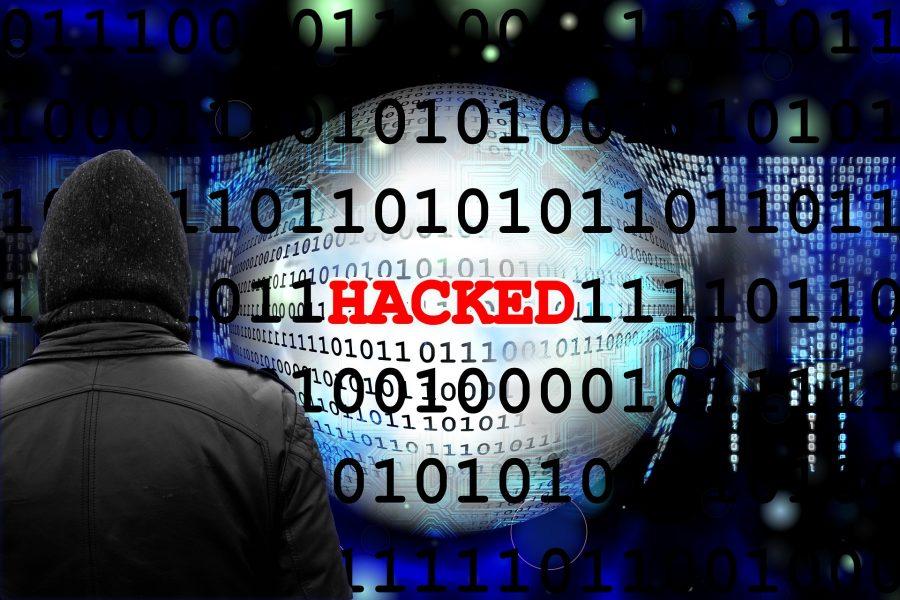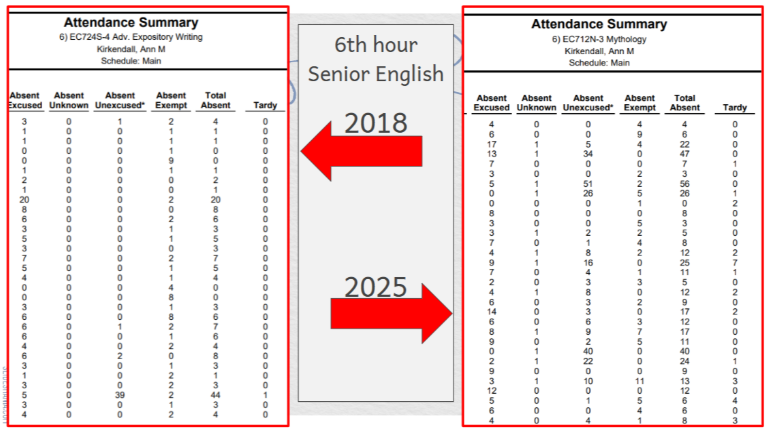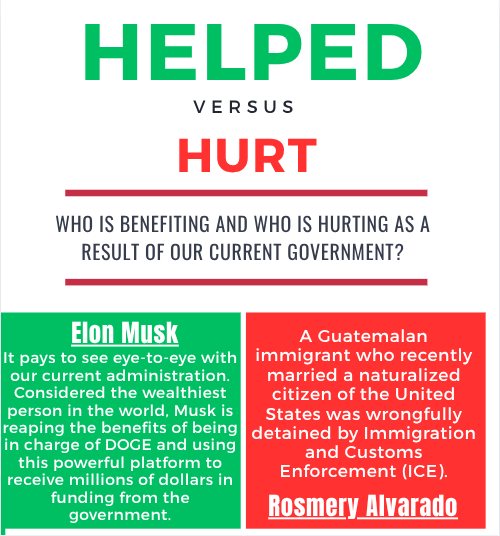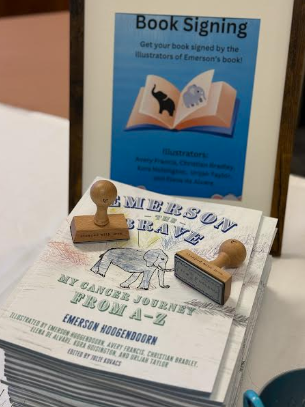It seems like an average school day. Like always, you use your brand new Chromebook as you complete assignments. Throughout the day, you browse the web, go on Google Classroom, type essays, and research information, just as you would on any typical day. But today something is different. Today you don’t have the privacy that you’d expect. With every click, every scroll, every clack of a key, you are being spied on.
For Jr. Riley Vaara and other West Ottawa students, this fear is very real. “I cover my Chromebook camera because one time I was doing my homework and the camera light came on,” Vaara said. This realization didn’t sit right with Vaara, instantly leading her to believe that something suspicious was happening. “I was like ‘Oh my gosh my camera is turned on; someone is watching me,’” Vaara said. From that moment on, Vaara made the decision to keep her Chromebook camera covered, just in case.
Vaara isn’t alone in this decision. Many WO students relate to Vaara’s suspicions surrounding their Chromebook webcams. Soph. Maggie VanTil is another student who won’t leave her webcam exposed; instead, a colorful sticker keeps it concealed. “I’ve seen cases in the news that there were people spying onto other people’s Chromebooks,” VanTil said. “I’m always kind of afraid that someone could be watching me, and I kinda just get paranoid about it.”
On the other hand, while some cover their webcams up out of legitimate unease, others do it simply because it has become a trend. “I’m not sure who would be spying, but I saw someone put their Chromebook sticker on their camera and I did the same,” Jr. Matt Schackow said.
Whatever the reason, one thing prevails: students all over West Ottawa are covering their Chromebook cameras. So, the question remains, is this a true security concern, or is this a case of mass hysteria?
According to TSI instructor Andy Hamilton, the possibility of a student Chromebook webcam being hacked is not a huge concern: “Especially on the student devices,” Hamilton said. “A dialog requesting permission to ‘allow’ access pops up when the camera is accessed. If somebody was able to somehow access that remotely, you would see the pop-up asking permission and they wouldn’t be able to use the camera unless you clicked ‘allow’,” Hamilton said. Because of this, students will know if a camera will turn on under most circumstances.
But what happens if these security measures are breached, and the webcam light turns on? Though the possibilities for why this would happen vary, Head of Technology Jordan Beel has tips on limiting the possible factors that could cause such an unnerving ordeal. “I can tell you that it would NOT be smart use to try to find and utilize any video chat sites that may be out there and not blocked,” Beel said. “We do our best to block ones that we know about; however, any site that makes you create an account and wants access to your Gmail/Google account information is suspect.”
It’s no secret that many are quick to blindly accept terms and conditions, so taking even a few minutes to review what you’re agreeing to can go a long way in protecting your security. “I think it’s very important that students be thinking about these kinds of things when using their school Chromebooks, but also just in general on their personal computers or phones,” Beel said.
Even for those who may still be skeptical, what most may not realize is that WO computers have upsides that give them a security advantage over a usual laptop. “The Chromebooks are managed by West Ottawa so that a lot of content that could be troublesome is blocked. If a Chromebook is lost or stolen, only a West Ottawa account can use it and we can track who has been on it if we need to,” Hamilton explained. Due to these factors, it is easier to weed out potential threats and keep out predators.
Above all, Beel and Hamilton both agree that cyber safety can be secured with students’ own actions. “If you are really concerned about your safety on the Internet, make good choices with the sites you visit, don’t share personal information on potentially disreputable sites, learn to identify common means of identity theft, and keep your password secure,” Hamilton said.
If covering up your camera provides you some peace of mind then you can keep doing it; it won’t hurt anything. However, as rumors and fears of Chromebook spying continues to sweep the school, keep in mind the words shared by Hamilton and Beel. Their tips and knowledge will go further in keeping WO safe than any sticker will.